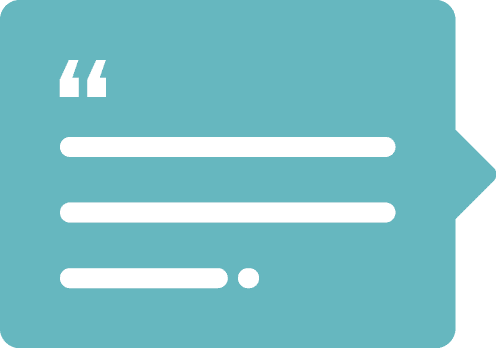This is certainly frustrating! This is likely caused by one of two things. The first would be the “base url” and “site url” settings in the wp-config file, the second would be the same misconfiguration in the WordPress database.
Let’s look at the first as it’s the easiest.
Edit these two lines to your wp-config.php, where “example.com” is the correct location of your site. This file should be in your www or public_html directory.
define( 'WP_HOME', 'http://example.com' ); define( 'WP_SITEURL', 'http://example.com' );
Make sure that the usage of “http” and “https” is consistent, we’ve see a lot of issues where one is “https” and the other is “http”!
This is not necessarily the best fix, it’s just hard-coding the values into the site itself. You won’t be able to edit them on the General settings page anymore when using this method.
The second edit that may resolve your issue is to edit those settings in the database. First, navigate to PHP MyAdmin in your WordPress console and find the correct database. When you click it, the structure should look like this:
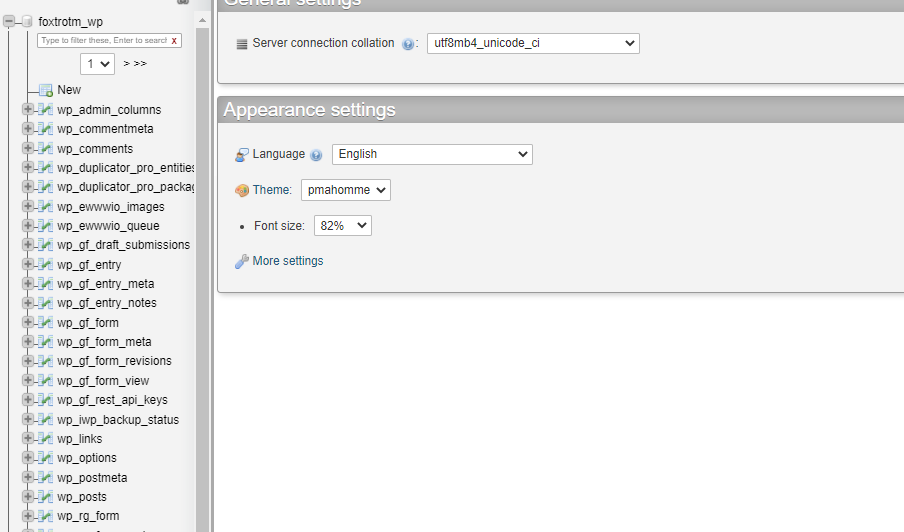
From here, look for the options table on the left, typically “wp_options.”
Once wp_options is loaded, you want to look for the following option id’s
- siteurl
- home
If you are using a newer version of WordPress, they will likely be right at the top. If you are using an older version, you may need to click through a few pages of the options to find the “home” option. In our instance, siteurl was option 1 and home was 36…
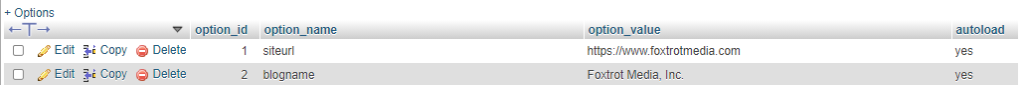

You should be able to edit these values directly by double clicking the optios_value field, and if not, just click edit.
Like the other solution, make sure that the usage of “http” and “https” is consistent, we’ve see a lot of issues where one is “https” and the other is “http” and the problem will persist!
Good luck!