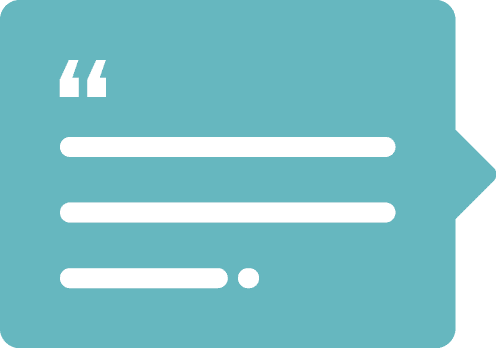And how you can adjust this new behavior.
If your website requires large, high-res images, you may have noticed recently that your uploads aren’t looking quite as sharp as they used to. This is because the newest version of WordPress has added a new feature that automatically scales large images down to a maximum of 2560px by 2560px:
For the most part, this is actually a very nice feature and can save you from filling up your server space unnecessarily. But there are times you legitimately want to upload images that are larger than this threshold. For this, we can easily disable this new feature by dropping the following code into our functions.php file:
add_filter( 'big_image_size_threshold', '__return_false' );
That’s it!