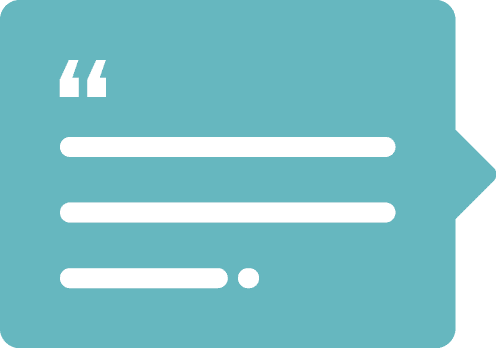Your website could be down for any number of reasons, do you know what to do or who to call when it is?
Whether your website is mission critical or in support of your brand, it’s embarrassing when your website is down, could cost you leads, and cost you money to get back online. The question is, how can you mitigate or avoid this? We’ve been hosting websites for almost 20 years and here are the problems we have seen and how to solve them. Typically, they are simple to resolve, but you must be prepared! Preparation is key!
Here are the general categories of a “down website”
- Network Issue
- Domain Expiration
- DNS Error
- Webhost Issue
- Broken Website
- Hacked Website
Network Issue
This could be a number of things, but it’s the first thing we check. Can you connect to other websites? If not, it’s likely your local connection to the internet, resolve that with your ISP. It could also be your computer, try it on your phone, but make sure you are not on WiFi. If you can connect to other sites, but your site says “website could not be reached,” for your site, it’s time to call your host or it’s also possible it could be DNS related, see the next section.
Prep:
- Have your ISP (Verizon, Comcast, Etc) phone number and account number on hand.
- Have your Website Host’s contact number on hand, make sure they know you and your website.
Course of action:
- Call ISP for Internet Issues
- Call or Email Hosting Provider to check server status
Domain Expiration
You know what your domain is, is the reason your website is down because the domain has expired? This one is easy to diagnose, but not always easy to resolve. Typically when your domain expires, the domain provider will swap your website for a website with affiliate links and say something like “This Domain Has Expired”.
Prep:
- Know who your domain provider is. Providers could be GoDaddy, Network Solutions, BlueHost, etc.
- Know your login and password.
- If your domain is set to auto-renew, make sure your card on file is up to date.
- Know your expiration and put it on your calendar.
- Make sure the contact email is different from the domain you are renewing!
Course of action:
- Login to the domain provider and renew your domain!
DNS
In simple terms, the DNS or DNS Server tells the website browser the coordinates of your webserver. It also relays the locations of mail servers, phone systems, VPN, etc.; you can think of it as a switchboard for your domain. DNS is separate from your domain, but sometimes the provider of the DNS is the same as the your domain registrar.
Prep:
- Know your DNS host and login for that host. Providers could be GoDaddy, Network Solutions, Cloudflare, etc.
- Find yours here.
- Have a copy of your DNS records. These should be downloaded at the DNS level as external lookups may not reveal all the records.
Course of action:
- If there is a DNS problem, log in to your host and check the records against your backup.
Webhost Issue
Event the best webhosts can go down or become unreachable for any number of reasons. What now? Hopefully you have a backup, that’s likely the only solution to having to switch hosts when your host becomes unreachable. A current backup of your site along with all the info above can get you back up and running on a new host and save you hundreds, if not thousands of dollars.
Prep:
- Know your hosting provider and how to reach them.
- Make sure they are responsive in non-emergency situations.
- Make sure your site is backing up regularly and make you you have a copy.
Course of action:
- Call or email your host to let them know and possibly restore service.
- Call a developer (or us) who can resurrect your site and re-route your traffic.
Broken Website
Whether it was someone on your team who goofed up or a failed plugin update, sometimes websites just break! This may look like a few items out of place or could make the entire crash, either way, paying a developer to fix it is alot more expensive then just restoring a backup.
Prep:
- Make sure you have, at a minimum, daily backups.
- Make sure you retain weekly or monthly backups, the more the better!
- Make sure you know how to restore backups.
Course of action:
- Before making any large commitments or updates, make sure you have a backup.
- Know exactly how to restore backups and postpone any major (potentially breaking) updates till off hours.
Hacked Website
This is the worst case scenario as it can be embarrassing for you, infect your website visitors, create liabilities and cost a lot of money in ransom to “undo” the virus. Hacked websites can be simple to recognize or difficult to detect depending on their motivation. Some Google will catch and present a red warning screen while others will sit dormant, collecting website leads and infecting visitors. They are bad news and bad for business.
Prep:
- Make sure you have daily backups and historical backups.
- Make sure you know how to restore backups.
- Make sure the host is periodically scanning for viruses, malware and trojans.
Course of action:
- Identify the virus, and restore a backup without the virus.
- Allow a developer to review the virus and determine how to prevent it from re-infecting your site.
Summary
The best time to think about what you will do when your website is down is to think about it when it’s up! Feel free to printout this checklist make sure you or your IT team can check all the boxes. If you need some help, feel free to give us a call or drop us a line!
Cheers and happy hosting!
Bri