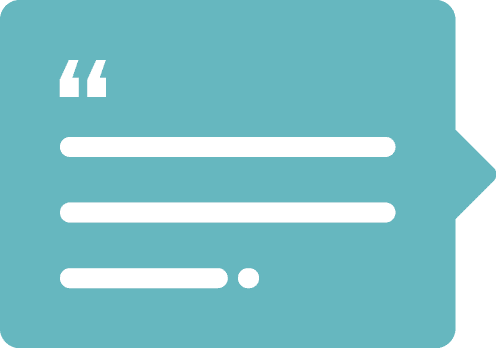WHM currently only allows you to check, repair and optimize each database one at a time, but that’s time consuming and boring! Here’s a quick way to check, repair and optimize all the databases right from the Terminal! It may be a good idea to pipe these commands to a file for reviewing, and definitely a good idea to back them all up before executing the repair and optimize functions. We’ve never had an issue running these commands, but YMMV… Just take a backup.
Check the databases for errors with this one.
mysqlcheck --all-databases -a
Repair the databases for errors with this one.
mysqlcheck --all-databases -r
and finally, Optimize all those databases with this one…
mysqlcheck --all-databases -o #optimize
Good luck! Have funs and watch out for snakes!